Plug-and-play power.
From an empty diary to a full content calendar in a single day.
Automate
Our AI monitors news feeds, niche forums and Google SERP data 24/7, so you'll never again wonder, "What should I write today?"
Integrate
Connects within minutes to WordPress, Statamic, Joomla, Shopify or any other CMS via a simple API key.
Innovate
Generates not only text but also royalty-free images and a short teaser video that's ready for LinkedIn or TikTok.
Expand
Add LinkedIn AI Automation or Social Media Video Automation with one click—no new contracts or technical hassle.
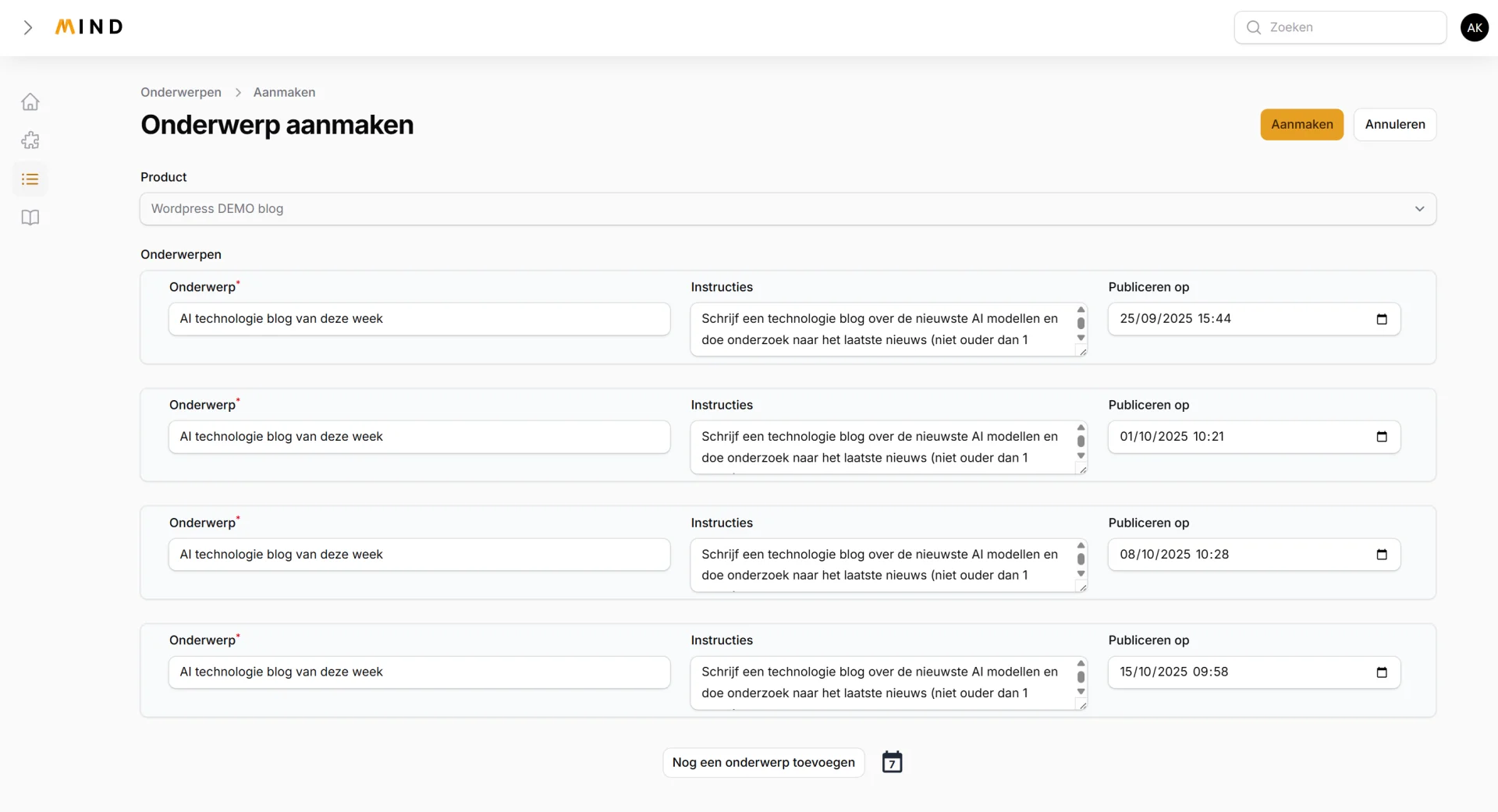

Your next blog starts on our AI platform.
Experience how easy it is to connect your website. We help you personally to set it up. In a personal call we explain everything, no cure no pay.

Always on topic.
Our experience shows that B2B blogs in particular struggle to stay current. The AI therefore scans sector feeds, reads white papers and hunts for micro-trends so articles align with what your audience was Googling this morning.
No copy-and-paste nonsense.
Traditional tools often lump paragraphs together, whereas Spartner Mind introduces semantic variation, rearranges headings and places keywords strategically.
Sometimes rewrites a single sentence three times to sound more natural
Images are auto-compressed, saving load time
The tool checks internal linking and adds alt text
Video thumbnails automatically get a colour filter that matches your brand
How Blog AI Automation works.
From market listening to distribution: this is the full process.
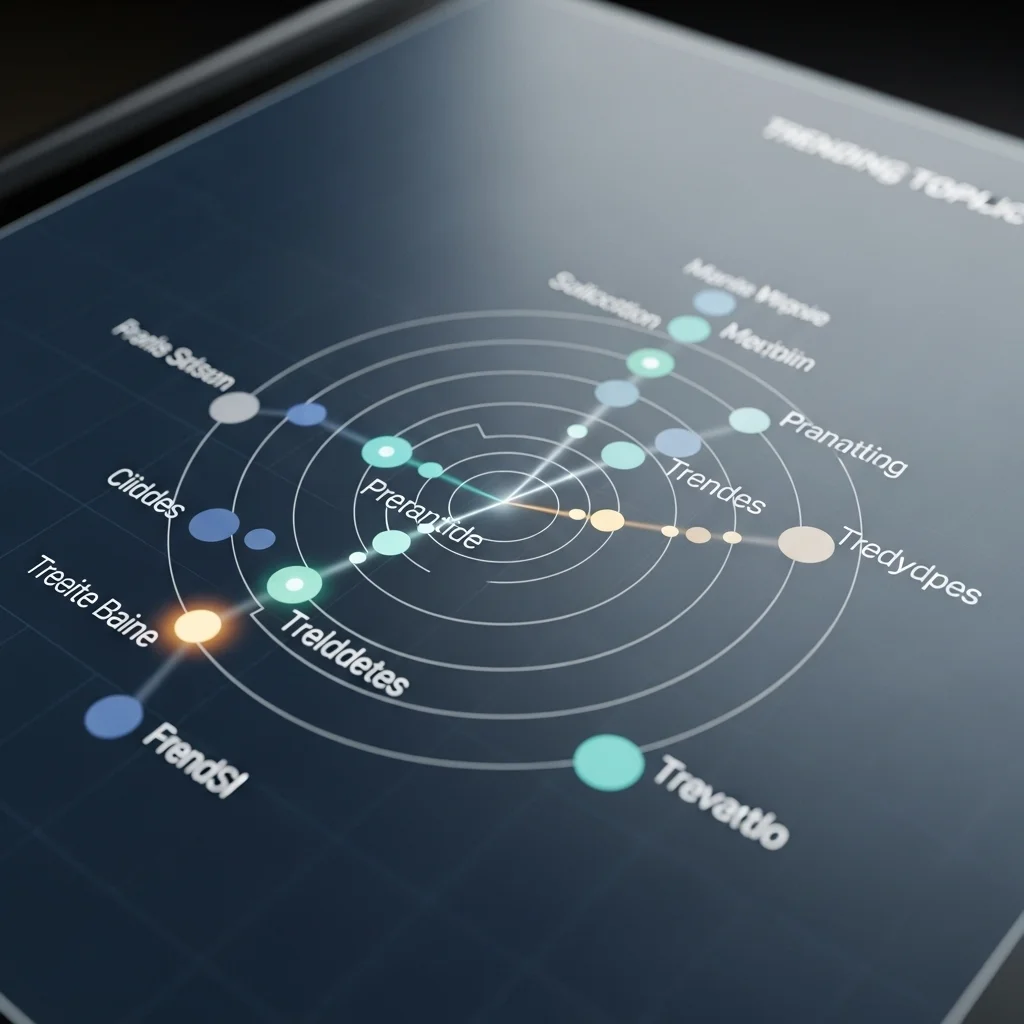
Step 1 – Listen to the market.
The AI fishes trending topics from Google News, trade journals and even podcasts. It weighs search volume, competition and seasonal relevance and proposes a publication date.
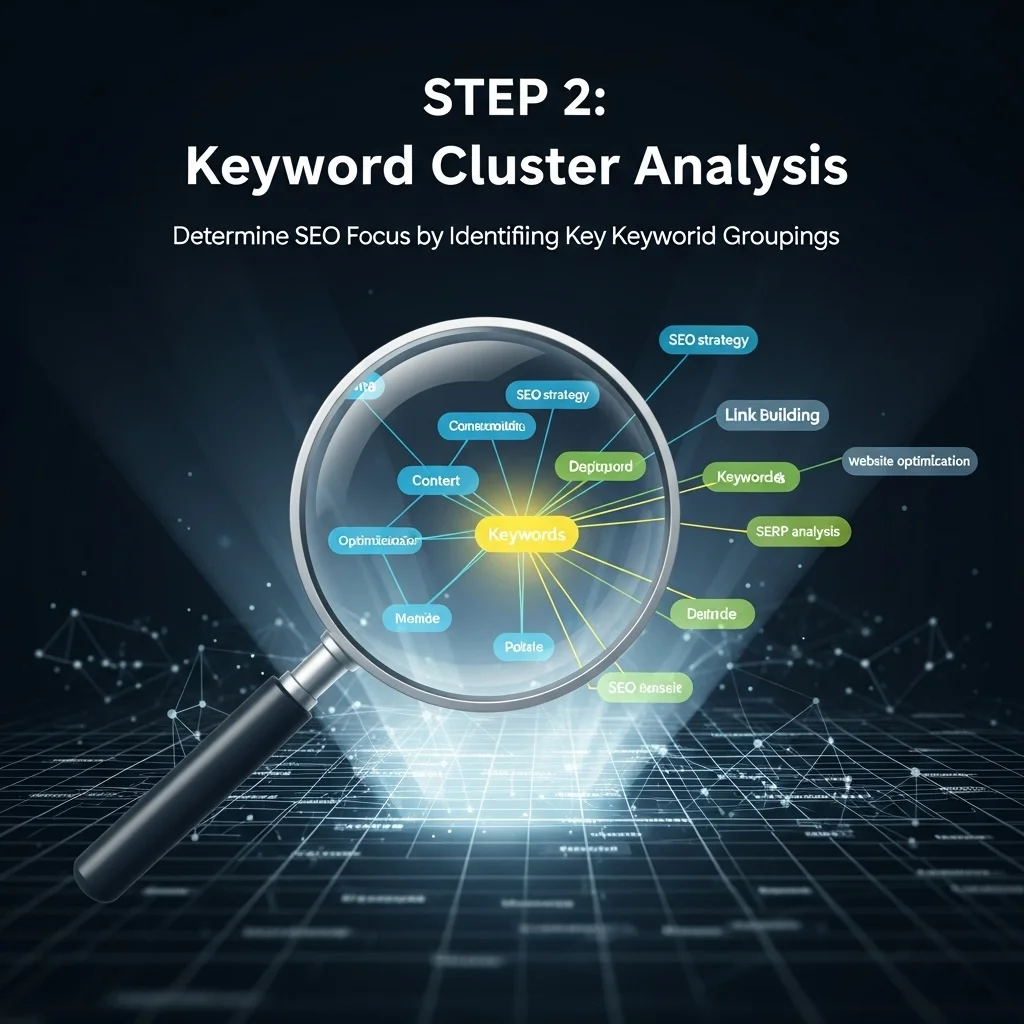
Step 2 – Define SEO focus.
Search terms such as “Blog AI Automation”, “SEO content generator” and long-tail phrases in your niche are grouped. We use a dynamic TF-IDF model to detect under-served subtopics so your blog ranks more broadly.
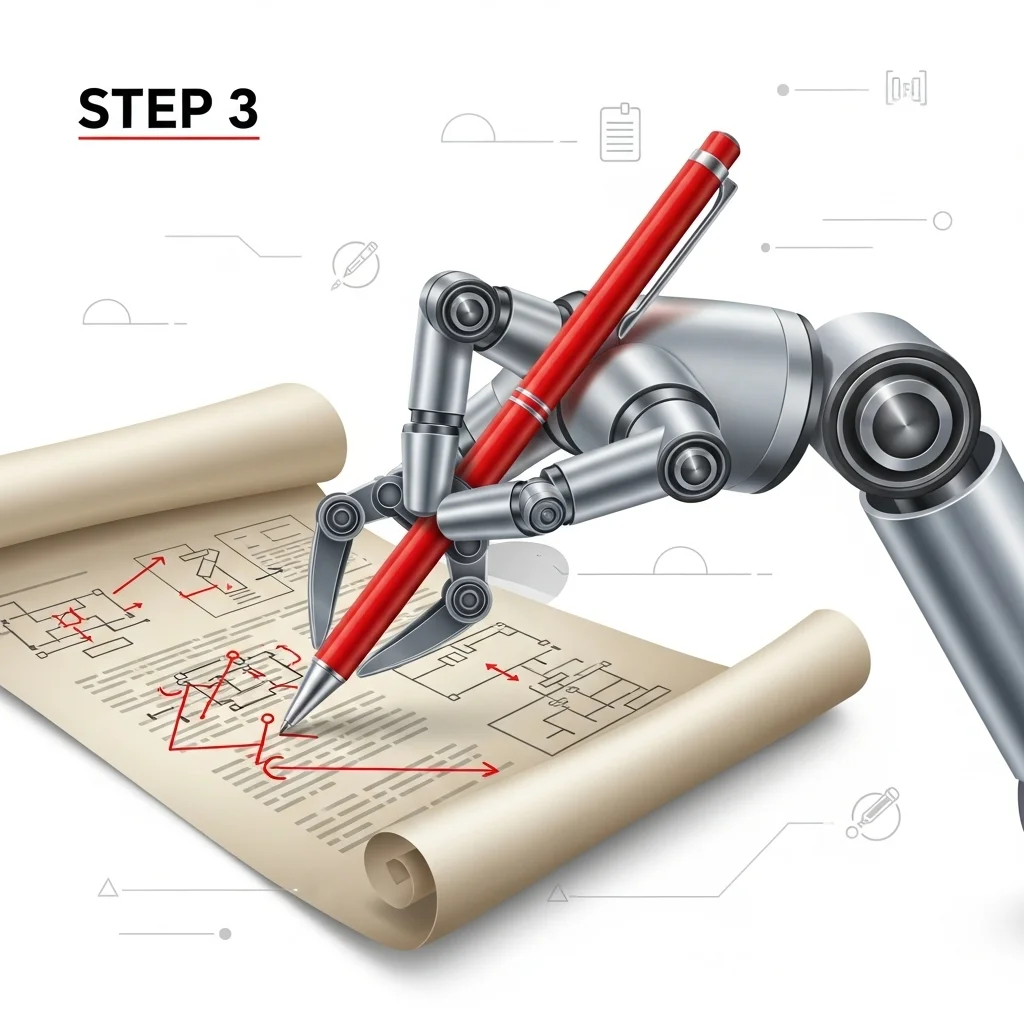
Step 3 – Write, rewrite, fine-tune.
Within thirty seconds the first draft is ready. We then run a quality check covering tone, citations, calls to action and voice. Errors? The AI corrects itself.

Step 4 – Visual persuasion.
Automatically selected stock photos are cropped, blurred or given subtle overlays where needed. In parallel, the video module creates a 20-second reel with key insights and subtitles.

Step 5 – Publish and distribute.
The tool logs into your CMS, publishes the blog, sets categories correctly and embeds the teaser video. If you wish, the same content is routed to LinkedIn with a tailored intro.

A critical view of automation.
When AI becomes baggage.
In theory, Blog AI Automation always sounds fantastic. Yet we see companies in practice that over-automate. They assume five posts a day will outperform one in-depth article. That’s rarely true. AI can generate dozens of articles, but Google now identifies thin, superficial content faster than ever. The result? Short sessions, recurring bounces and a lower quality score.
Focus on quality over quantity.
A smart set-up only lets the AI publish when search volumes rise significantly or when relevant industry events loom. And don’t forget human review: a fresh pair of eyes catches subtle nuances AI sometimes misses.

Highly practical tips.
Directly applicable in your own CMS.
First tip: map categories. Automatically convert AI-generated tags into existing CMS taxonomies so internal links remain logical.
Second tip: schedule publication for times when your audience is online—on LinkedIn this often means around 08:15 or 12:05. Let the AI respect these slots.
Third tip: activate the A/B snippet test. The AI can post two meta descriptions; Google selects the winner and the loser disappears after a week.
Don’t forget alt text.
You’d think this is trivial, but alt text visibly boosts image SEO. Spartner Mind fills it in automatically, yet we still advise adding your own nuance now and then.

Looking ahead to content automation.
Where will we be in two years?
Large Language Models are becoming smaller, faster and will run locally on your own server—or even laptop. This means Blog AI Automation will soon no longer rely on the cloud for heavy lifting. Companies keep sensitive data in-house without losing speed.
Everything goes modular.
Plug-ins for LinkedIn AI Automation, Social Media Video Automation and the AI Website Content Manager will click together like Lego bricks. Pricing remains transparent—expect no hidden credits or token fees. And who knows, costs may even drop below € 127 as models become more energy efficient.


Ready to never run out of inspiration again?
Book a no-obligation demo and see how Blog AI Automation gives your content team superpowers—without hours of configuration. We’re happy to talk for fifteen minutes, either via Teams or over a fresh espresso at our office.
Why is Blog AI Automation interesting if I already have a marketing agency? 🙂
It doesn’t replace your agency but fills the gaps between campaign cycles, keeping your site active without extra invoices.
Can the AI really mimic my tone of voice? 🤔
Yes. We train on existing blogs, proposals and even that recent LinkedIn post, so every paragraph sounds as though you wrote it—well, almost.
What happens when Google changes its algorithm again? 🌀
Spartner Mind monitors Core Updates in real time. The engine adjusts keyword density, structure and internal links as soon as ranking deviations appear.
Do I need programming knowledge for the integration? 🛠️
No. Enter an API key and activate a plug-in—that’s it. The wizard checks permissions and tests the connection.
Does the video module also produce voice-over? 🎙️
At present the tool generates subtitles and royalty-free backing tracks. A natural-sounding Dutch voice-over is planned but still in beta.
How about GDPR and data security? 🔒
All training data remain in an EU data centre. You can even opt for pseudonymisation so client names never enter the model context.
Is € 127 per month a fixed fee or a “starting from” price? 💶
It’s the entry bundle: one domain, two CMS connections and four publications per month. Upgrades can be cancelled monthly.
Does the tool support multilingual blogs? 🌍
Absolutely. The AI translates and localises content for German, French and English while preserving SEO structure.
Can I intervene manually in between? ✍️
Always. The editor remains available even if the post is in the queue. Press “pause”, edit and push live again.
What if I want to add LinkedIn AI Automation later? 🔗
Simply tick the box in your dashboard. The module activates within minutes and uses the same content source to create posts.



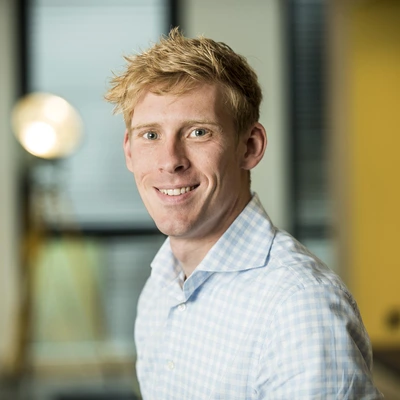






.webp)
